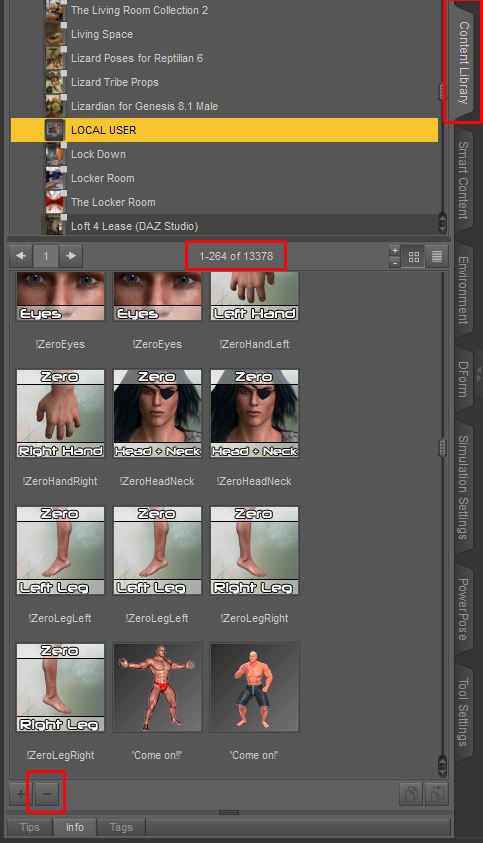DAZStudio - Tipps & Tricks

-
Bookmarks and scripts are destroyed
-
Camera in wrong place when loading a scene (1)
-
Camera in wrong place when loading a scene (2)
-
Camera in wrong place when loading a scene (3)
-
How can i reduce or remove this orange in the view-port?
-
No bubbles available
-
Opening duf-files
-
Problems with rotating a great scene that is not at 0/0/0
-
Saving presets takes a long time
Problem:
DAZ takes a very long time to save (material) presets.
https://www.3d-board.de/thread/36680-speichervorgang-im-daz-studio/?pageNo=1
Solution:
This always applies to the type of preset that you create most often.
This is a database problem and you can fix it:
Scroll down in the Content Library (not Smart Content!) to Products and there to the letter L > Local User
Click the first preset and then Shift-click the last preset to select all.
Then click on the minus sign below. DS will ask if you really want to delete all -> Yes.
Then saving presets works quickly again.
From time to time you just have to clean out the local user, because that's where links and entries for everything you save end up.
Of course, this doesn't remove the presets themselves, they're just shortcuts.
https://www.3d-board.de/thread/36680-speichervorgang-im-daz-studio/?pageNo=1
Aut(h)or:
Esha
Source:
http://www.3d-board.de
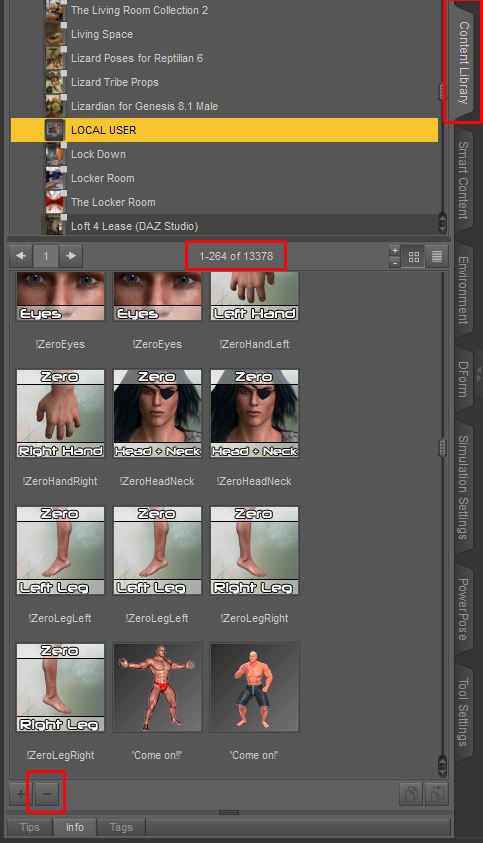
-
The background is an HDRI or an image. How do I get the person in the water?