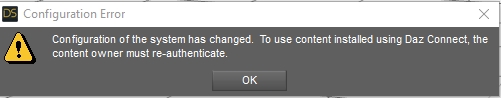DAZStudio - Tipps & Tricks

-
Bookmarks and scripts are destroyed
-
Configuration of the system has changed
Problem:
Hi, i upgradet from Win7 to Win10 and when i start daz i get this message (see attached image).
This is in the logfile:
2019-08-12 18:25:28.848 Configuration of the system has changed. To use content installed using Daz Connect, the content owner must re-authenticate.
2019-08-12 18:25:28.860 Json Parser (1,1): Syntax error - expected '{' or '['
What can i do? It has to do with the daz connect and i can load everything well from the daz connect.
Solution:
The web department has suggested that you uninstall Daz Studio and the PostgreSQL. Then go to C:\Users\USERNAME\AppData\Roaming\DAZ 3D\cms and rename or remove the ContentCluster folder and the cmscfg.json file located there.
If you can not see your AppData folder, type %appdata% in the Start menu and Windows will open the hidden folder.
Once you have done that, reinstall first Daz Studio and then the PostgreSQL CMS (make sure you are not installing as Administrator). Then open Daz Studio and re-import metadata, with the box checked that userdata overwrites product data.
To do this, right click on the Content Library pane, choose Content DB Maintenance, tick Re-Import Metadata, click Accept. Tick User Data and All Products and click Accept.
This problem is similar DAZ Studio cannot be run with elevated permissions.
Have a look at it because of the installing and other tips there.
Aut(h)or:
Amy U
Source:
DAZ Hotline
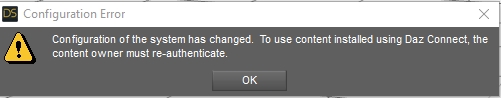
-
DAZ crashes during rendering - 1 possible solution
-
DAZ Studio cannot be run with elevated permissions
-
My DAZ is slow