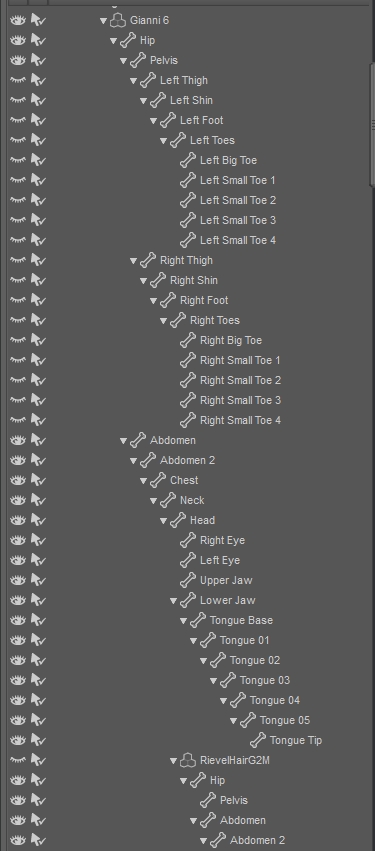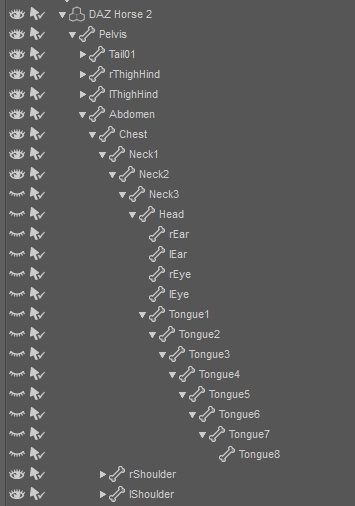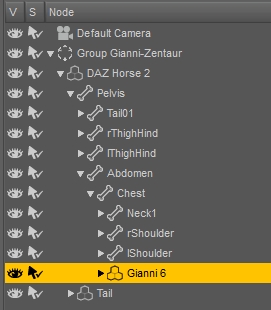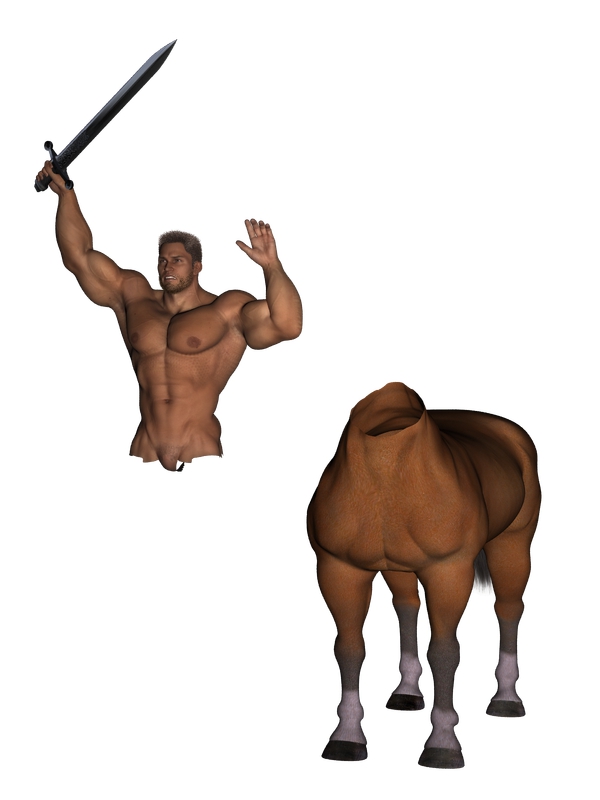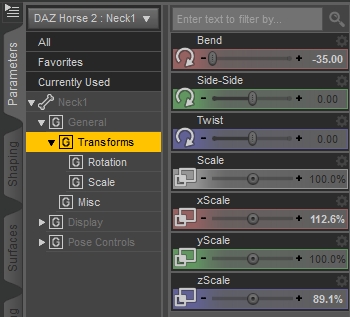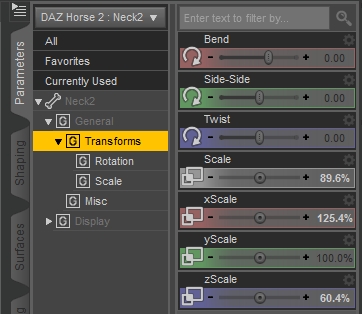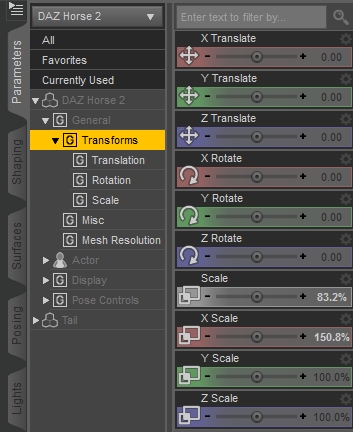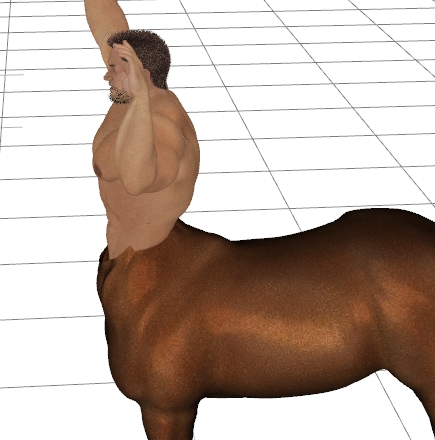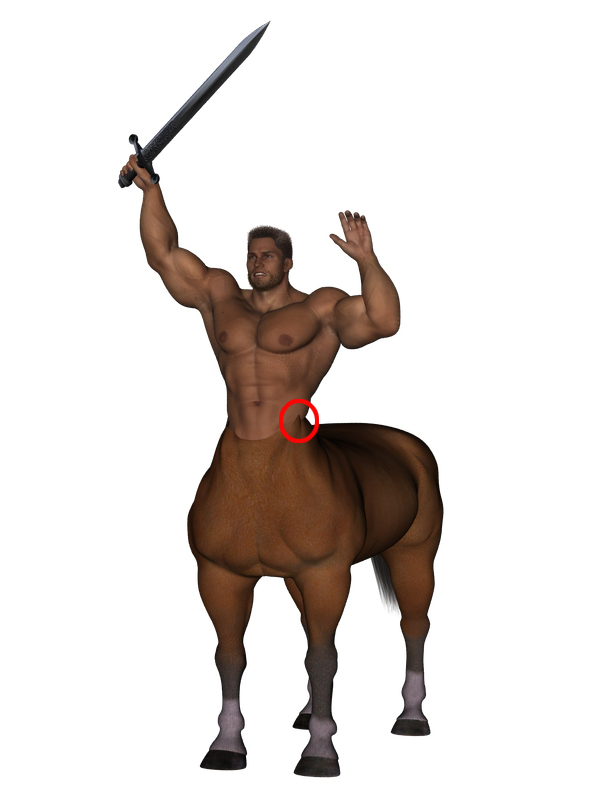Creating a centaur with M6 / Gianni and Horse2
as you can read in the headline we need M6 and Horse2 (lol ...)
I am using Gianni here.
When we have loaded both in the scene, we need to do some adjustments
first.
a) make all legs of Gianni invisible:
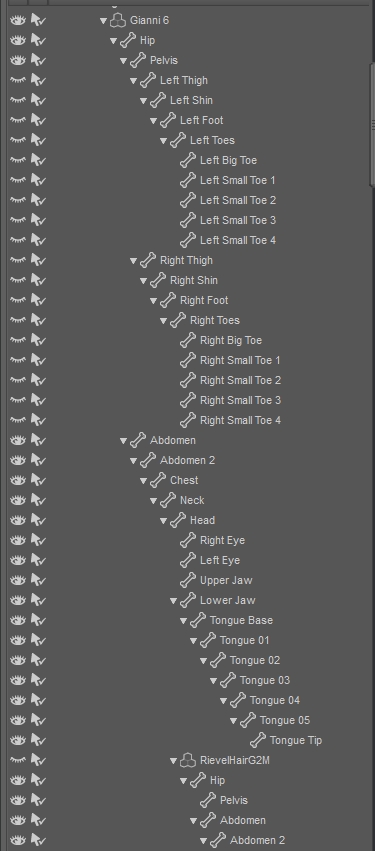
b) Make the horse2 invisible from Neck3 to Tongue8
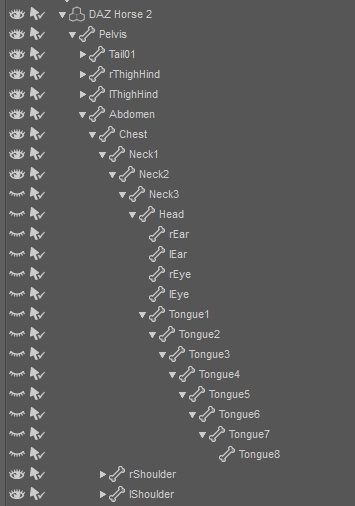
c) insert Gianni into Horse2 at the chest:
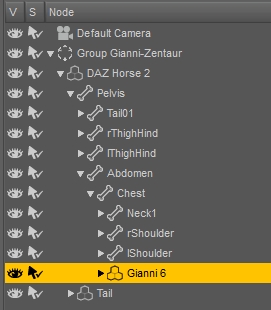
Important: Don't insert Gianni here at the Neck, because he will
adjusted in an inappropriate way.
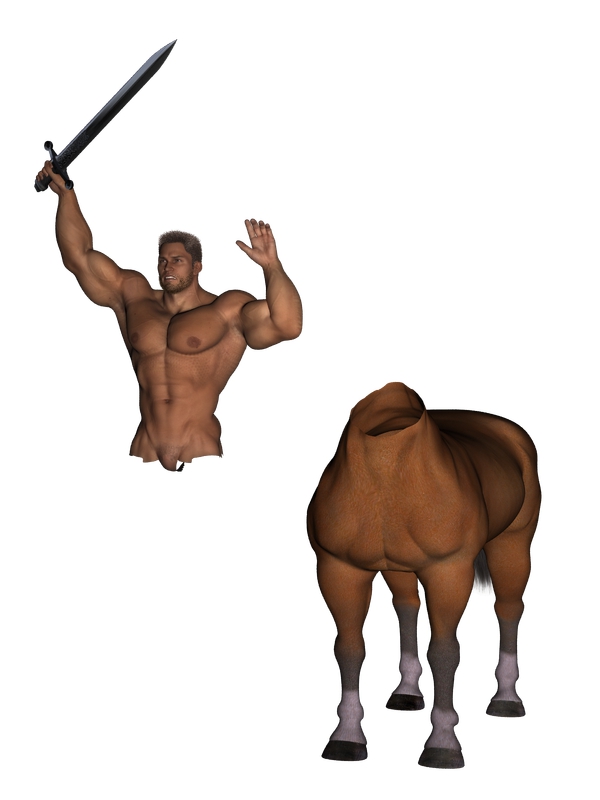
Now there are some problems: the body of Gianni is not fully compatible
to the neck of the horse:


Here are the values i have used for adjusting. They may be different in
your scene:
Horse2 - Neck1:
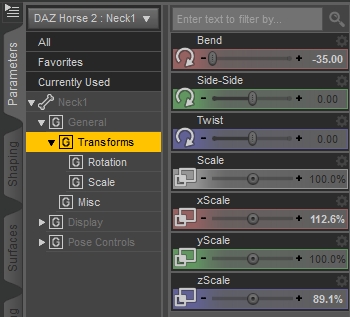
Horse2 - Neck2:
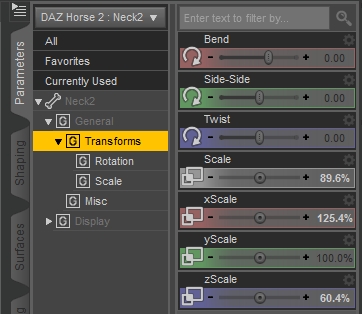
I have reduced the size of the horse and increased the X-Scale-Value:
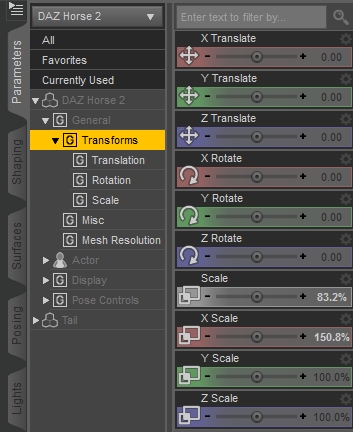
i have also a bit reduced Gianni.
Now it looks better:
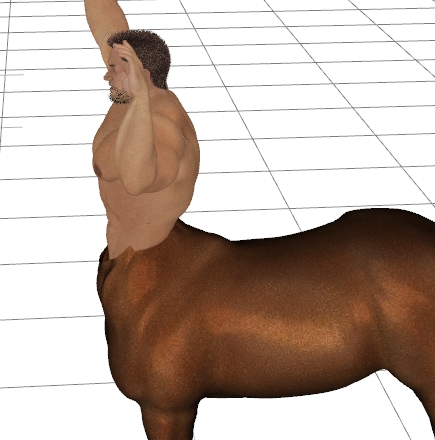
Some problems you have to solve either in photoshop ...
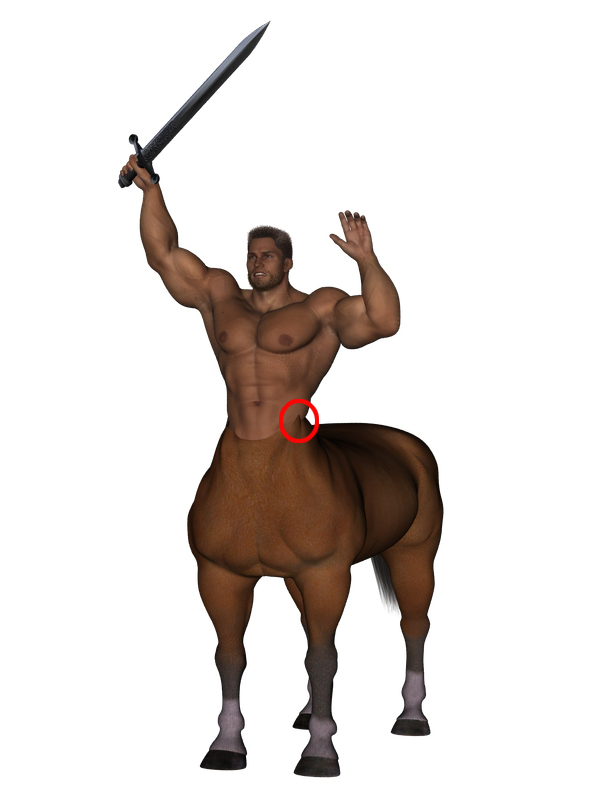
or you can try to give him a belt. Here i used one belt from the
vikings-set for M6:

There may still be some adjustments, but you can correct them in
photoshop if you see them in the render too.

Here are a few pics from the end-result-render:


Unfortunately sometimes there appears a really bad disadvantage: the horse isn't posable any more in all directions.
There appear very ugly deformations at the feet and everywhere else on
the horse.
In my tests i had to unparent
gianni before posing the horse first time and the horse doesn't like it
when you scale it in a special direction like x-scale.
When i scaled the complete horse in x-direction the feet are deformed when the figure is posed :-(
I didn't have this problem with the old Horse 1 with M4 :-(
Try it.

Back / Zurück
Impressum