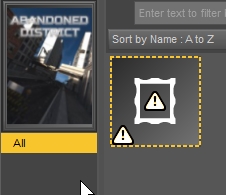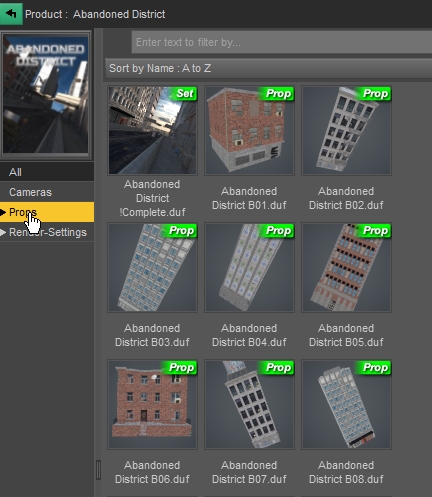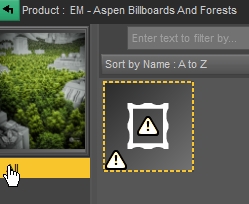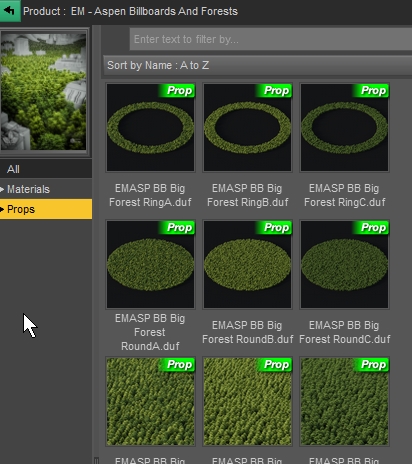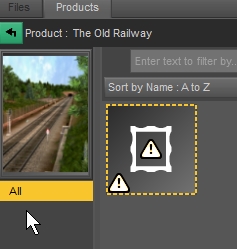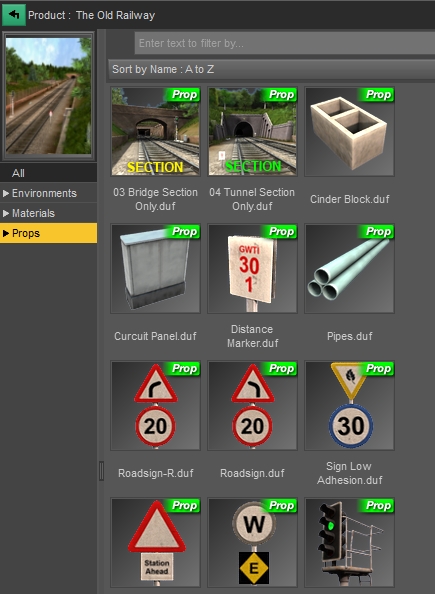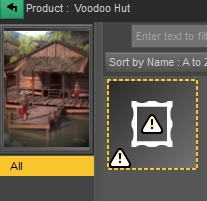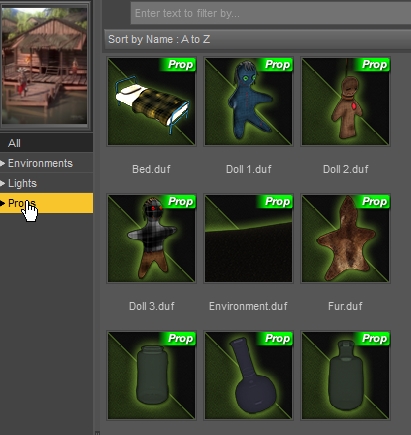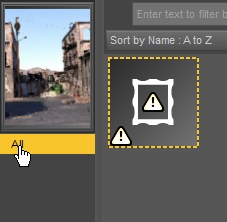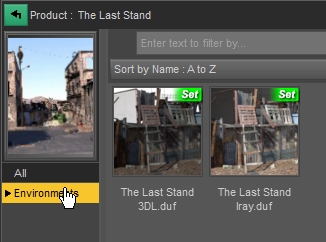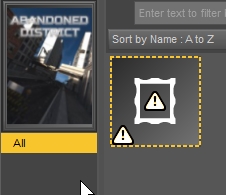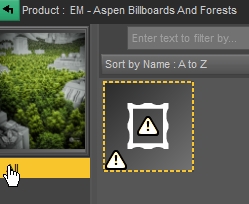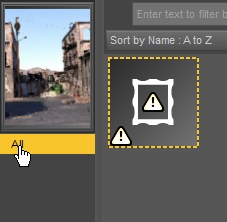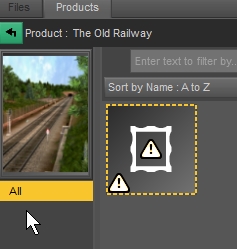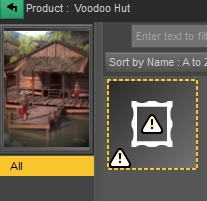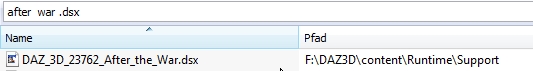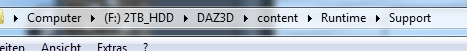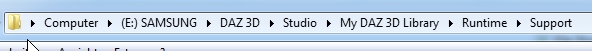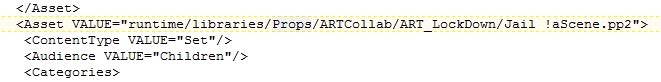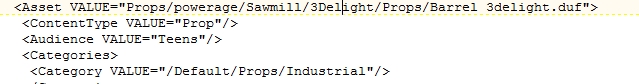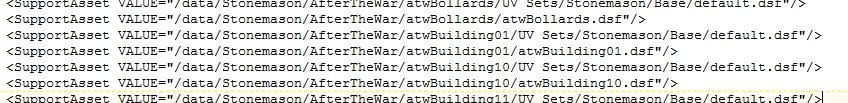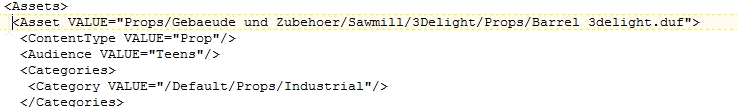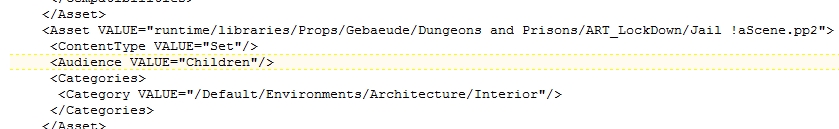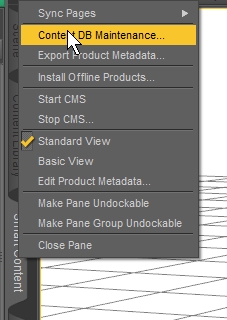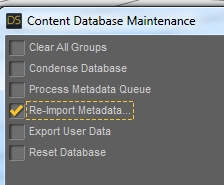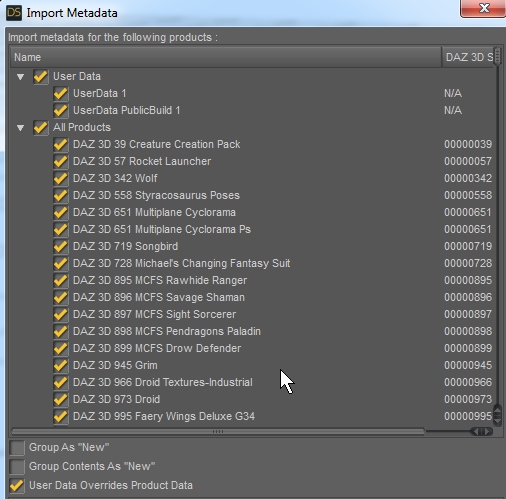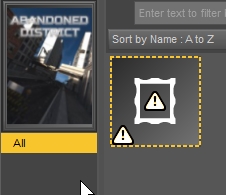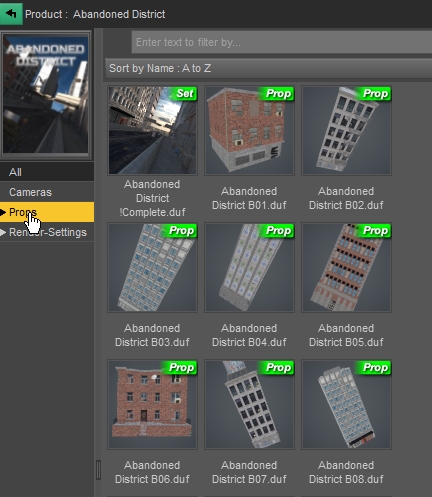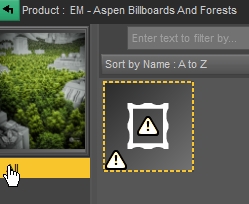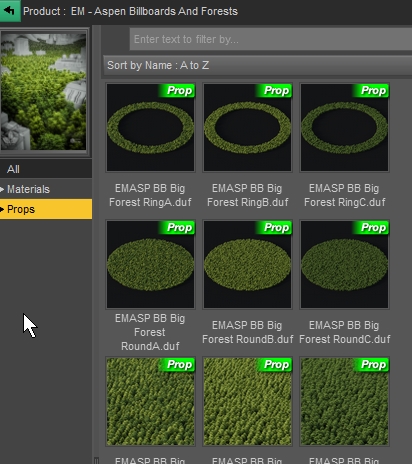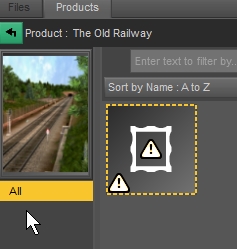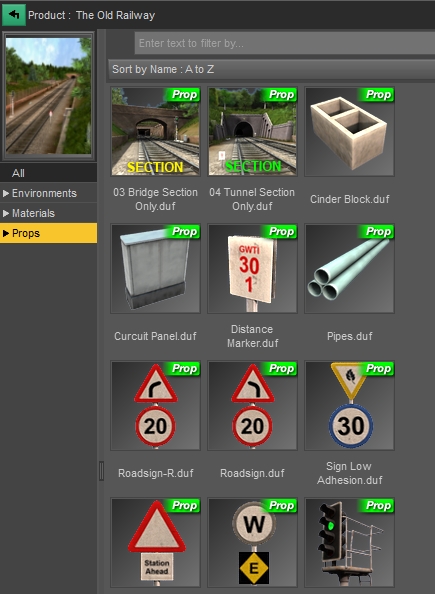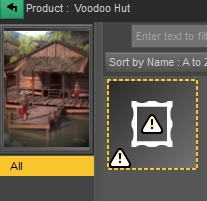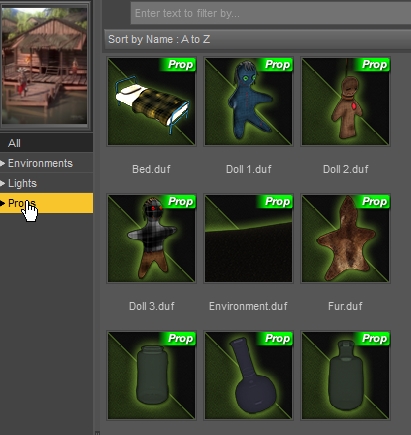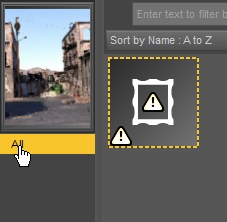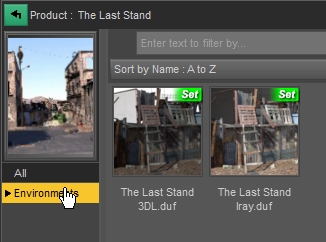DAZ-Tutorial: Editing support / dsx - files
You have the following problem: you install lots of great content with
the DIM, but the DIM doesn't have a look on your private oder in your
content. So you decide to sort the content by hand
Du hast folgendes Problem: Du installierst content mit dem DIM, aber
der DIM interessiert sich überhaupt nicht für die
Art, wie du
deinen Content sortiert hast. So entscheidest du dich, hier von Hand
etwas nachzuhelfen und sortierst den Content per Hand etwas anders.
This works fine if you only use the content library, but when you use
the smart-content, then there appears the following propblem. You see
something ugly like this:
Das funktioniert soweit ganz gut, solange du nur die content-library
nutzt, aber sobald zu den Smart-content nutzen möchtest, hast
du
ein Problem. Du siehst unschöne Dinge wie diese:
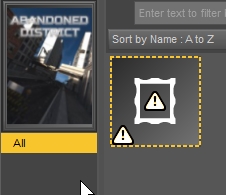
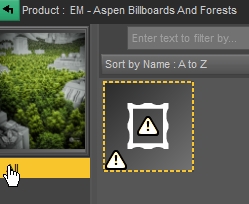
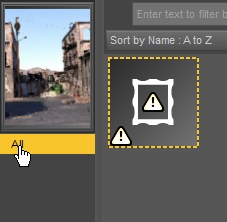
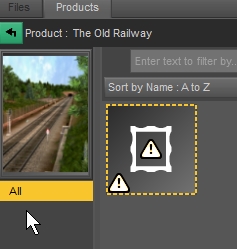
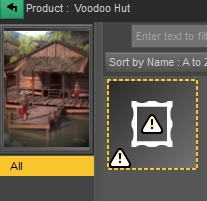
The info for the smart-content is written in the database and the
database is created with the meta-infos from the *.dsx - files that are
located in the support folders. You should use a fast search-tool like
everything to find them.
Die Informationen, die der Smart-Content sucht, stehen in der Datenbank
und diese wird erzeugt aus den Meta-Informationen aus den*.dsx -
Dateien im Verzeichnis Support. Du solltest ein schnelles Suchtool wie
Everything benutzen um sie zu finden.
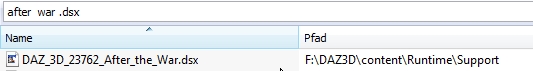
often there are more than one support-folders:
oft gibt es mehr als einen Support-Ordner:
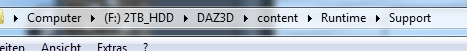
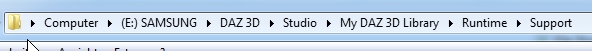
Open the dsx-file. Because in the support-folder are hundreds of files,
it is not easy to find the correct one, but
a) the windows-search can help you here when you are already in this
folder
b) when you open the path with "everything" you are directly located to
the correct line
Öffne die dsx-Datei. Das sagt sich jetzt so leicht ;-) Die
Datei
unter hunderten Dateien im Support-Ordner zu finden ist nicht ganz
einfach. Aber du hast 2 Hilfen:
a) Die Windows suche in diesem Ordner kann dir helfen, oder wenn du
b) in "everything" mit "Pfad öffnen" die Datei anspringst,
landest du automatisch an der richtigen Stelle.
Here a poser-version:
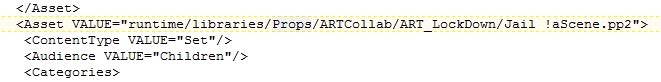
Here is a daz-version:
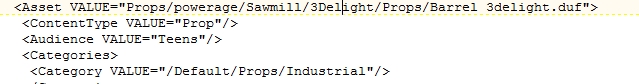
Be careful with "Search & Replace". Do not change the lines
like
"/data/" ... Check all lines in the file before you are
saving
and closing the texteditor.
Die Zeilen mit "/data/" solltest du nicht ändern. Sei also
vorsichtig mit "Suchen und Ersetzen" und kontrolliere die einzelnen
Bereiche der Datei lieber nochmal nach bevor du speicherst und den
Texteditor schließt.
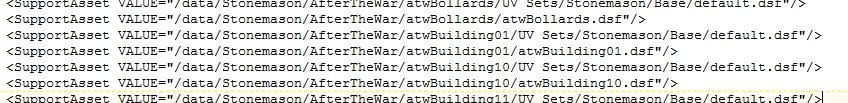
Only change the lines with <Asset ... and ending with ".duf" or
an
other daz / poser-file and the lines with "<SupportAsset" (but
not
the SupportAsset with "/data/"
Ändere nur die Zeilen mit <Asset und die auf *.duf oder
eine
andere bekannte Dateiart enden. Du kannst auch viele Zeilen mit
<SupportAsset ändern, aber niemals die mit "/data/".
So i changed the line
<SupportAsset VALUE="/Runtime/libraries/Props/Shanty
Town/ST PowerPole.pp2"/>
to
<SupportAsset
VALUE="/Runtime/libraries/Props/Gebaeude/Shanty Town/ST
PowerPole.pp2"/>
Here are 2 examples of changed dsx-files / Hier 2 Beispiele
für geänderte dsx-Dateien:
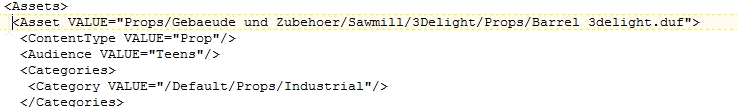
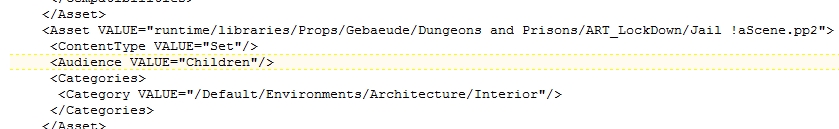
When you have done this really lot of work, you have to re-import the
metadata. You are in the Smart-Content-Tab here and click on the little
menue-icon on the top:
Wenn du mit dieser Sysiphusarbeit fertig bist, musst du noch die
Metadaten re-importieren. Du bist gerade im Smart-Content-Tab und musst
auf das kleine Menü-Icon oben rechts klicken:

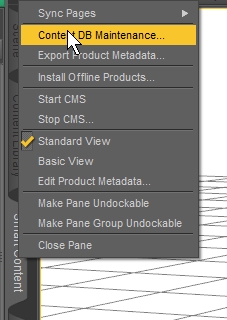
Then on / Dann auf Content DB Maintenance.
Choose "Reimport Metadata":
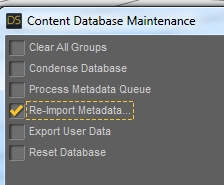
Here you see all metadata of your content. Because it is nearly
impossible to find all files we need in these hundreds of listed files,
you choose all.
Hier siehst du alle Metadaten deines Contents. Weil es geradezu
unmöglich ist, hier die gewünschten Einträge
zu finden,
wähle einfach alle:
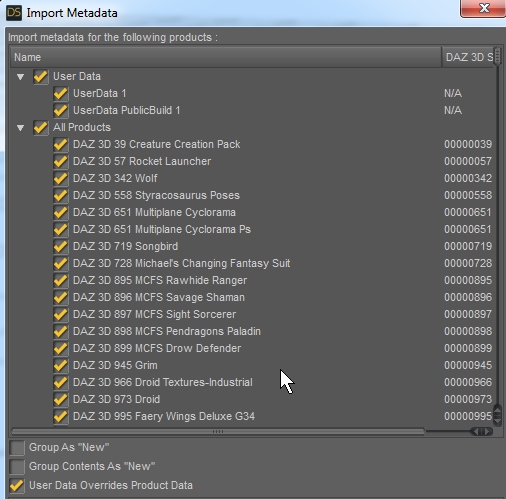
This could need some minutes.
Das kann einige Minuten dauern.
When ready, you should get something like this. See above.
Nach Abschluss solltest du deine Daten wieder haben und sowas in der
Art vorfinden. Vergleiche oben.
| Vorher / before |
Nachher / after |
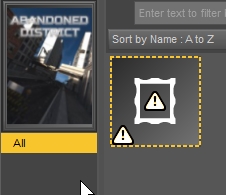 |
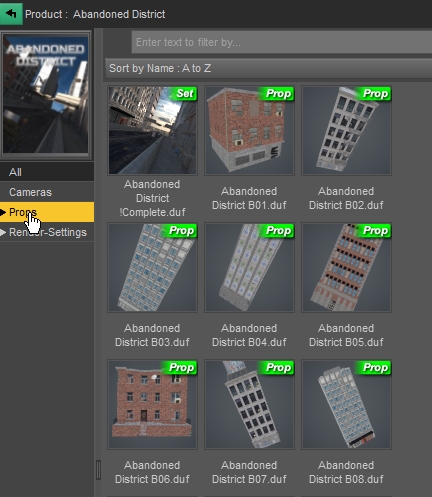 |
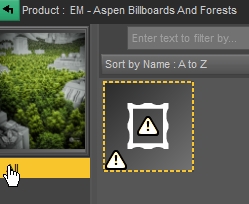 |
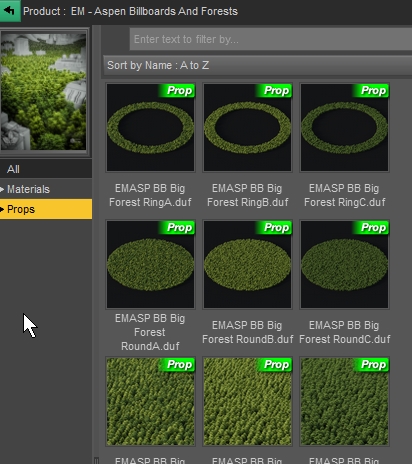 |
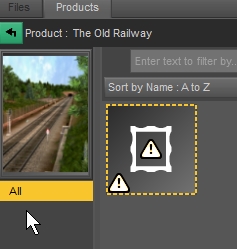 |
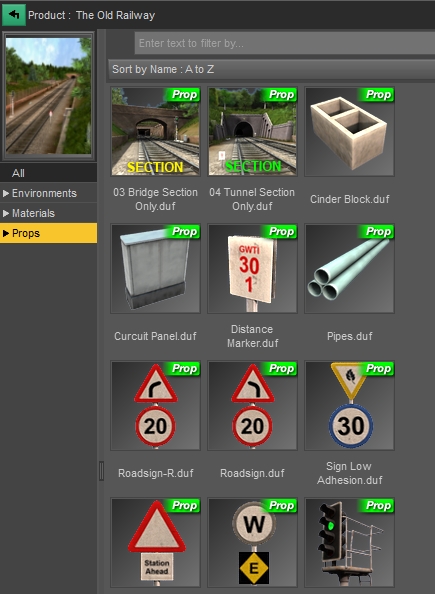 |
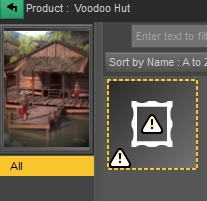 |
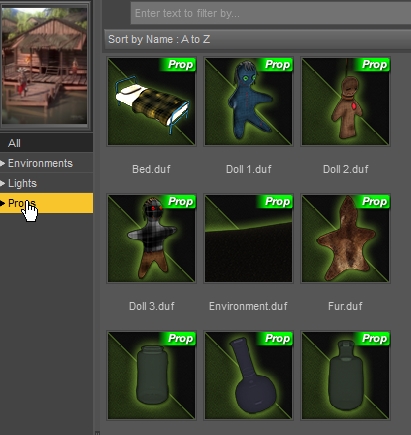 |
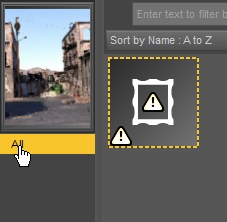 |
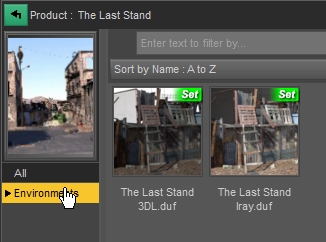 |
I hope i could help you. I have learned this by try and error. If you
made everything wrong you can install the content new. Be careful with
updates. They may overwrite the dsx-files and destroy your work.
Ich hoffe ich konnte dir etwas weiter helfen. Ich habe das auch nur
durch Probieren gelernt. Wenn du das total verhunzt hast, kannst du ja
den Content immer noch wieder neu installieren.
Vorsicht vor Produktupdates: sie werden wahrscheinlich die dsx-Dateien
überschreiben und dein Werk zerstören.
Back / Zurück
Impressum